
EnateAI Analyst
Data-intensive workflows need a makeover
There’s just too much manual work, too many mistakes, and too much time being wasted. We’ve come up with a solution: EnateAI Analyst.

Introducing, EnateAI Analyst
Our AI-powered data co-pilot takes on most of the heavy lifting for you. It can handle data verification, data interpretation and logical reasoning in workflows such as payment reconciliation and invoice matching. Let AI do the grunt work, so you can focus on the bigger picture.

How it works
2.
Let Analyst handle the data
Analyst deep dives into the data stored within your process to interpret whether data is accurate and spotlight discrepancies.

1.
Write a business policy
We kick things off with a template policy, and you tailor this to your exact requirements. No coding required.

3.
Humans on standby
If something’s not right, Analyst will flag it on the system and transfer it to your team for investigation.

EnateAI Analyst Benefits
Efficiency
Do more with less effort.
Consistency
Less mistakes, more quality.
Leaner workload
Focus on high-impact work.
Simple set-up
No custom code - write your policy and go.
EnateAI Analyst
use cases
Understand how EnateAI Analyst handles data in common business workflows.

.jpg)
.jpg)
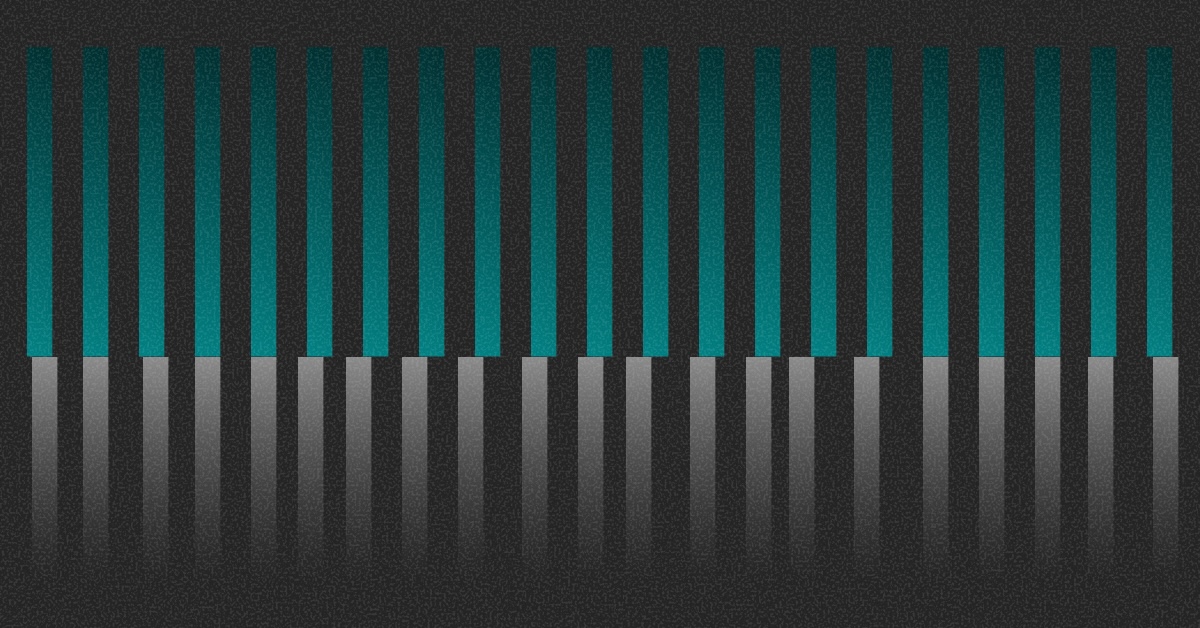
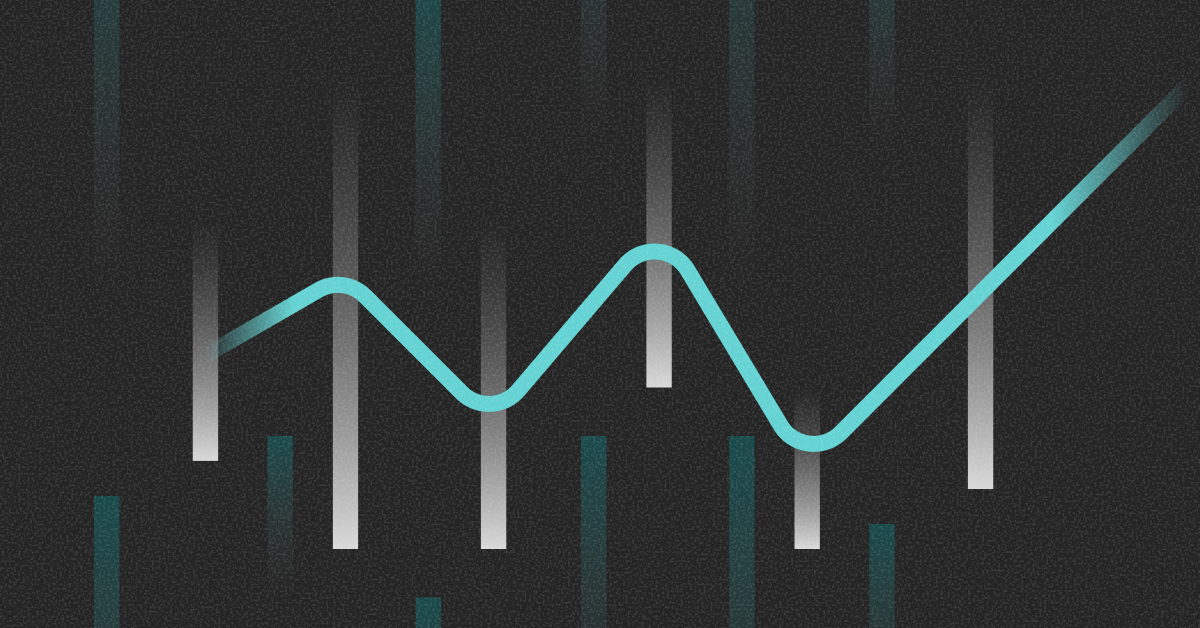
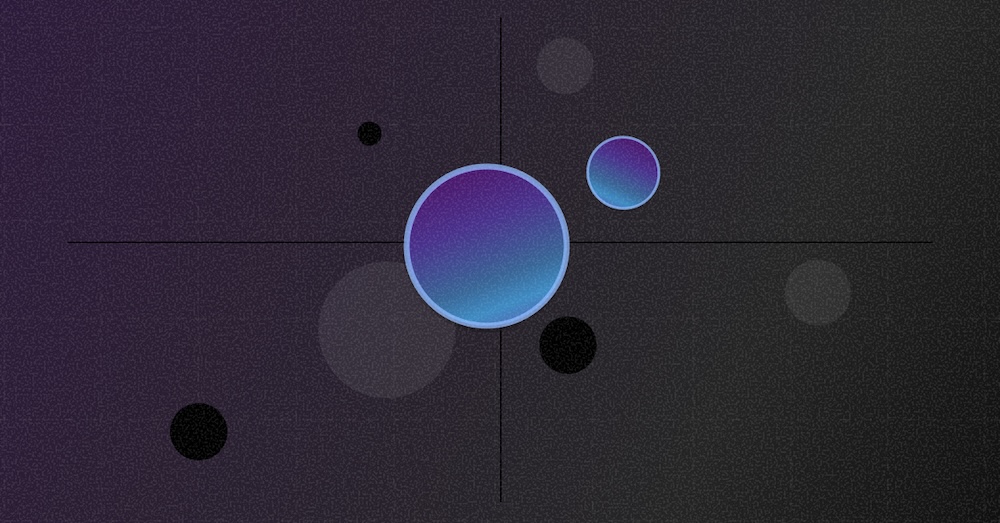


.jpg)
.jpg)
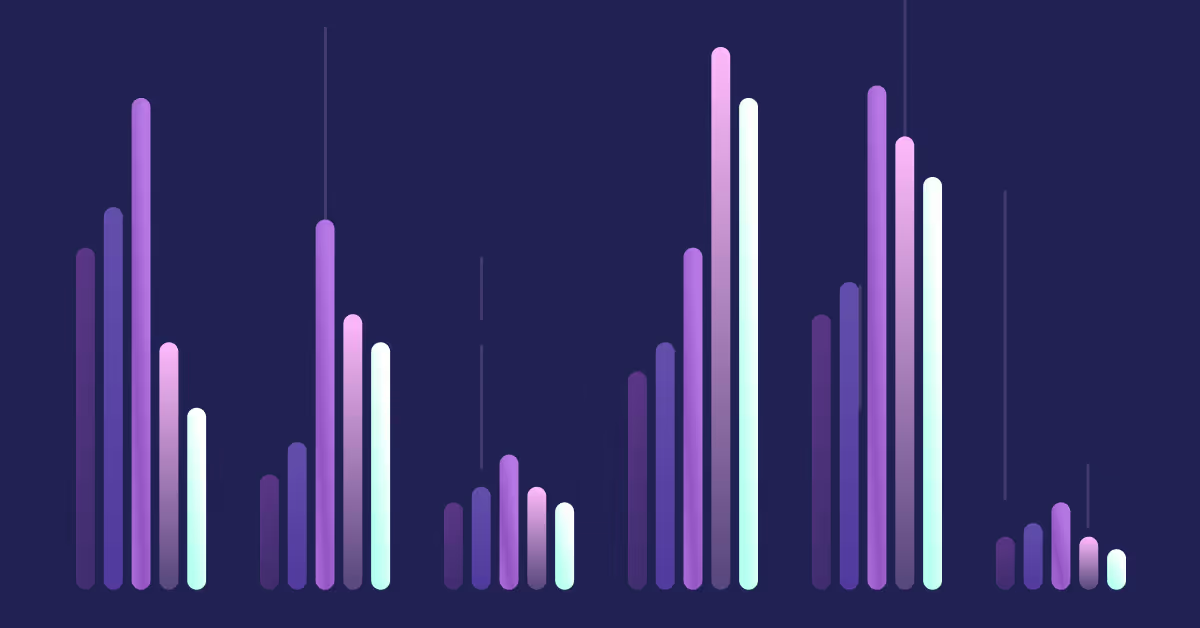
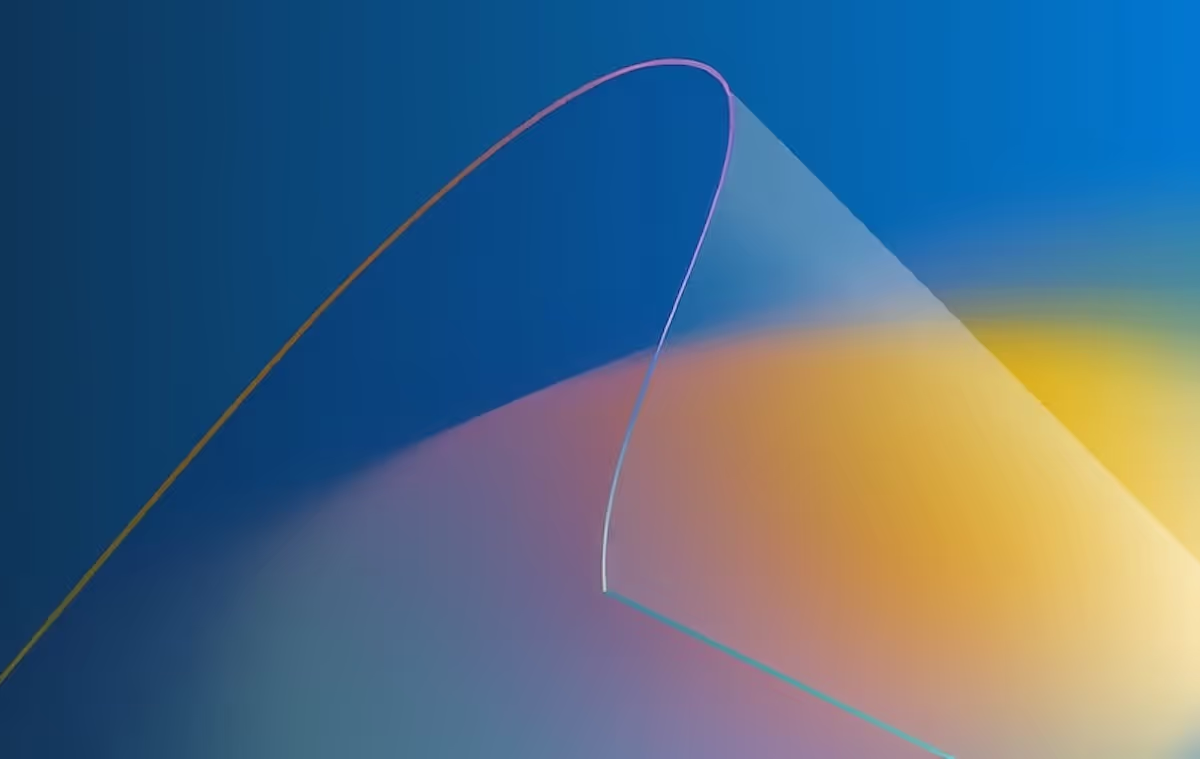

.jpg)















