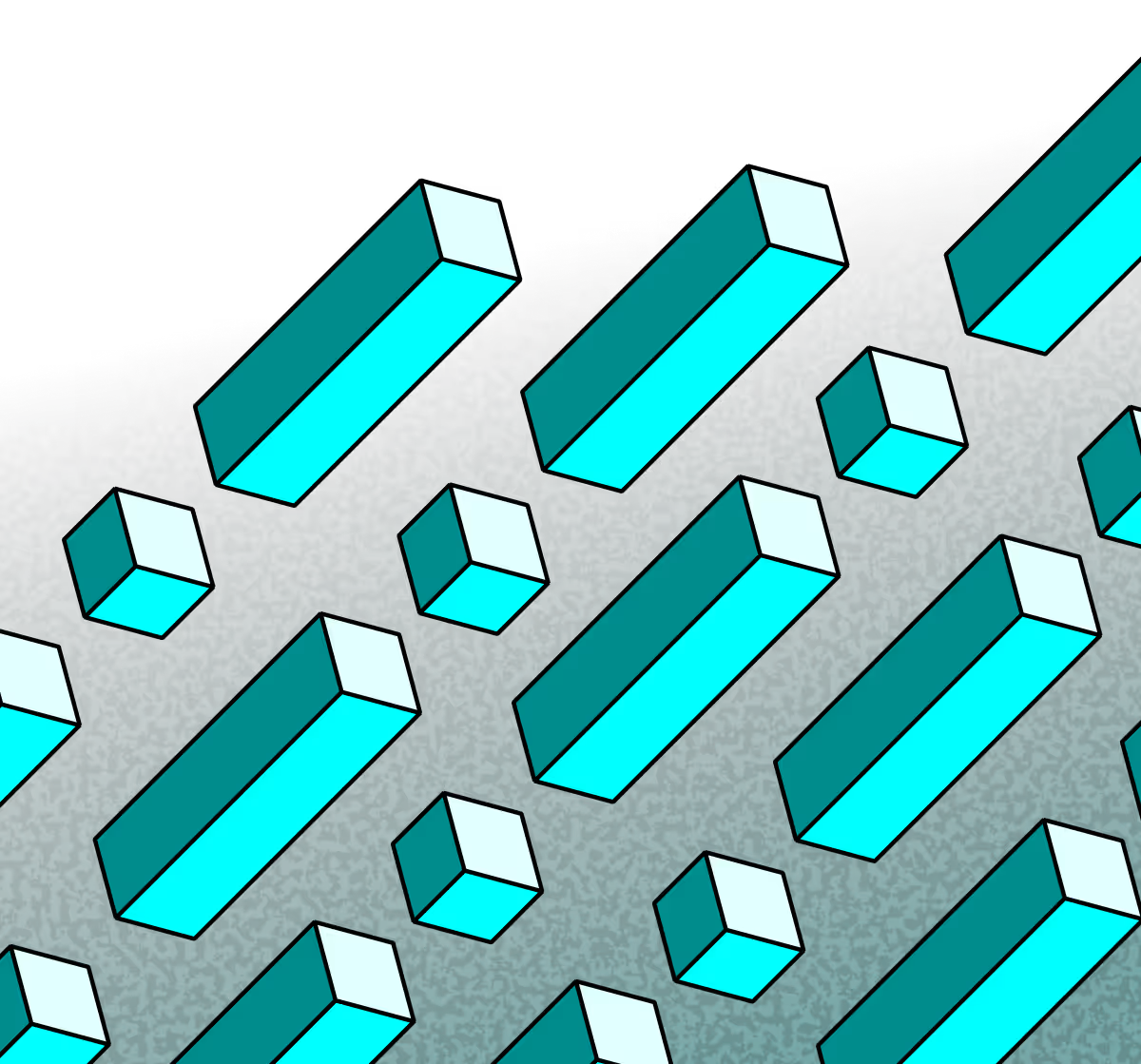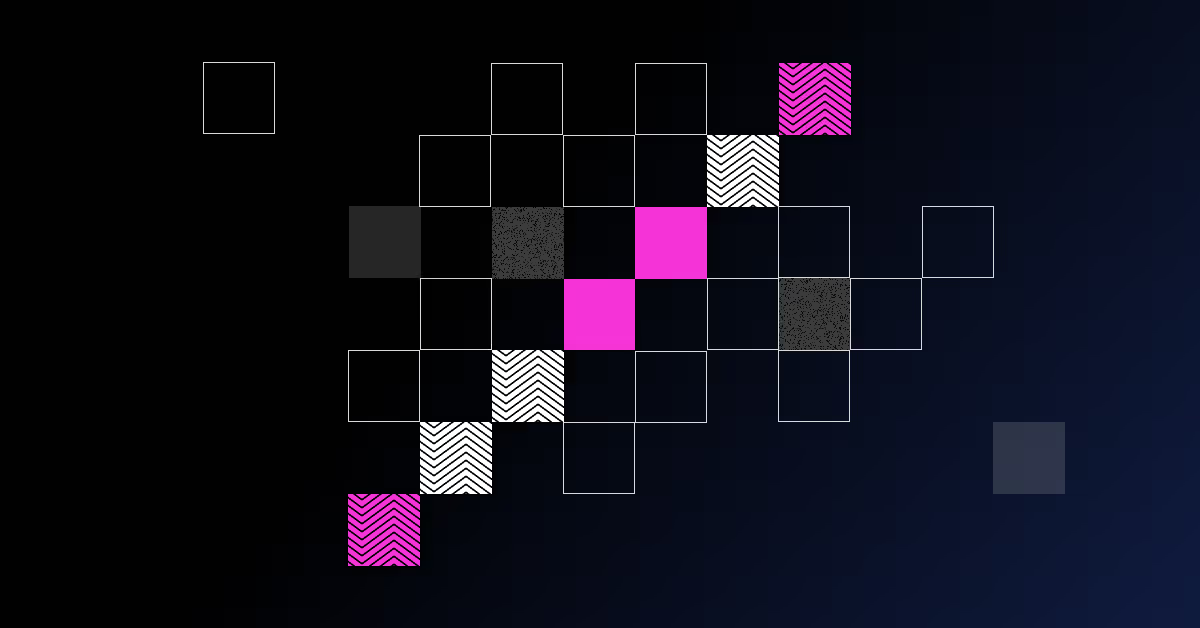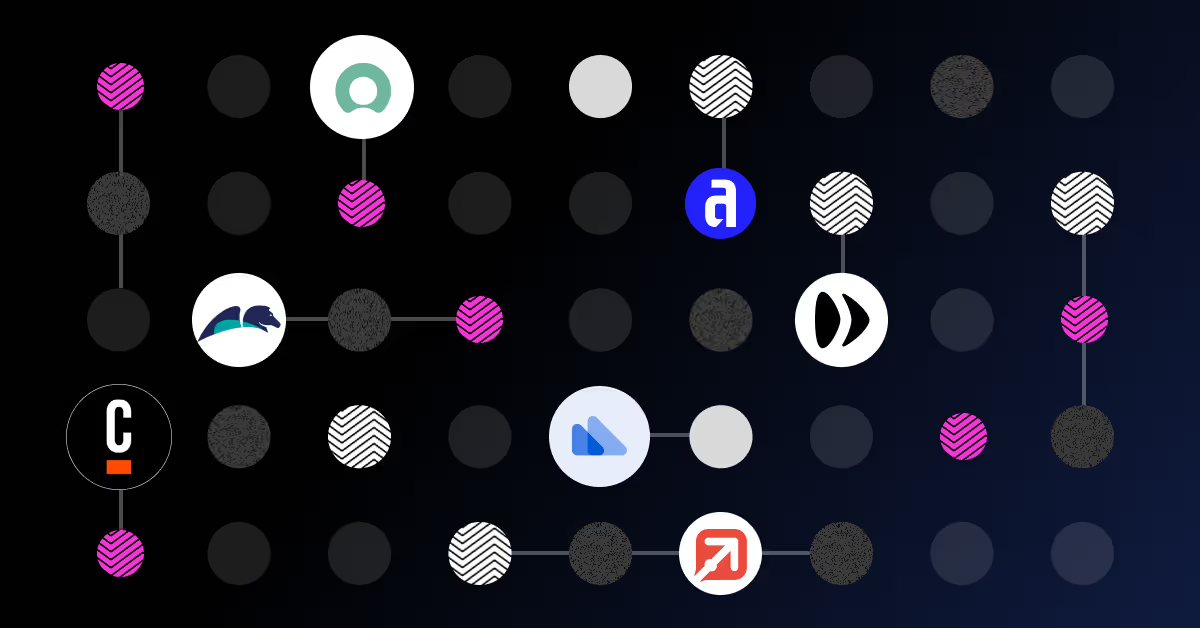Best 7 workflow orchestration tools compared (2026)

If you're running a service business and you're still relying on spreadsheets, emails, and people just “knowing what to do”, it's time to talk about workflow orchestration.
You’ve probably already read a bunch of stuff about AI, automation, and digital transformation. Some of it sounds useful. A lot of it sounds like fluff. In this article, we’ll spare you the word salads and instead focus on solutions that actually help you run services better, with less firefighting, less delays and less stress.
Understand the fundamentals of choosing a workflow orchestration platform, compare some of the best competitors on the market, and get a real-world sense of what’s right for you.
What to look for in a workflow orchestration platform
Workflow orchestration isn’t about adding a widget or adopting the latest shiny tech because everyone else is. It’s about fundamentally overhauling your operations, getting full visibility and control over how work moves through your business, across humans, systems, and processes.
Here’s a few things that matter when you’re shopping for a workflow orchestration tool.
1. Visibility
You can’t manage what you can’t see. If you don’t know how much work is being done, by whom, and how long it takes, you’ll struggle to fix your operations. A decent workflow orchestration tool give you all that visibility in real-time.
2. Flexibility
Your business isn’t a mould, so a rigid system that’s doesn’t flex to your way of working isn’t going to cut it. You need workflows that can be built easily, flex as you scale, and don’t require heavy IT investment to do so.
3. Ease of use
If your team needs a PhD in computers to build or change a process, forget it. You’ll be back to spreadsheets in no time. Look for software that everyone in the business can be trained to use, and a vendor support team that’s happy to step in should you need a bit of extra training.
4. Human and AI augmentation
Real life isn’t automated. Vendors that say you can wave a magic wand and use AI for everything are lying. You always need humans in the loop to validate and provide the extra layer of empathy and understanding that a computer can’t. The best platforms are set-up for the real world.
5. Data + reporting
You want to know where the ops blockers are, who’s snowed under with work, and what’s costing you time. And you want answers fast, not after a week-long report build. Look for instantaneous reporting that will give you those insights in black and white.
Workflow orchestration tools compared
Here’s 7 leading platforms you’ll hear about in the market. Find out who they’re for, what they’re good at, and where they fall short.
TLDR? Scroll to the end of this section for a side-by-side comparison table.
1. Service Now

Built for big enterprise workflows, mostly in IT and internal service management.
Key Features
- Huge range of service management modules to choose from
- Covers ITSM, HR, security ops, customer service, and more
- Powerful workflow automation and incident management tools
- Enterprise-level integrations with major systems (e.g. SAP, Oracle, Microsoft)
- Built-in analytics and dashboards for performance tracking
Best suited to…
Large enterprises with deep pockets and dedicated IT teams.
Pricing model…
Expensive. Custom pricing. Long implementation times.
Potential limitations…
High complexity. Heavy configuration. Not a good fit for agile or ops-led teams.
Pros
- Extremely powerful
- Enterprise-wide reach
Cons
- Overkill for most service providers
- Requires major IT investment
2. Appian

Low-code platform that combines process automation with app development.
Key Features
- Visual low-code platform for app and workflow creation
- Built-in native RPA and AI capabilities
- End-to-end process visibility and tracking
- Scalable cloud architecture with strong security controls
- Good support for customer-facing digital experiences
Best suited to…
Organisations building customer-facing apps with embedded workflows.
Pricing model…
Per-user or per-process. Mid to high cost.
Potential limitations…
More of a dev tool than a plug-and-play ops solution.
Pros
- Versatile platform
- Good for end-to-end app creation
Cons
- Not purpose-built for service delivery
- Developer-heavy implementation
3. Pega

Process automation at scale with serious rules and decisioning capabilities.
Key Features
- AI-powered case management for dynamic workflows
- Advanced rules engine for handling complex decisions
- Low-code environment with extensive customisation options
- Real-time event processing and business logic
- Deep integration with enterprise systems
Best suited to…
Large enterprises with deep customisation needs (especially finance, insurance, gov).
Pricing model…
License-based. Not publicly listed. Usually involves big rollouts.
Potential limitations…
Steep learning curve. Needs serious IT backing.
Pros
- Powerful automation
- Custom logic capabilities
Cons
- Complex and resource-heavy
- Not for teams looking for speed or simplicity
4. Enate

Purpose built for B2B service delivery. Helps operations and IT teams run slick services without overcomplicating things.
Key Features
- Orchestrate work across humans, systems and processes
- All-in-one platform for delivering end-to-end services
- SLA tracking, resource allocation, reporting and compliance
- Drag-and-drop workflow builder (no dev team required)
- AI modules to automate repetitive jobs (e.g. triage, classification, data analysis)
Best suited to…
Mid-sized to enterprise service providers who want control and visibility without enterprise software bloat.
Pricing model…
Subscription pricing per user. No sneaky implementation fees. No need for a team of consultants.
Potential limitations…
Not designed for hyper-complex IT-heavy use cases or developers wanting full-code freedom.
Pros
- Fast to deploy
- Super simple to use
- Designed for service operations
Cons
- Not a full app dev platform
- Too lightweight for deep enterprise IT architecture nerds
5. Next Matter

Fast-to-launch platform aimed at operational teams that want to digitise and automate quickly — especially in non-tech functions.
Key Features
- No-code workflow builder for quick process digitisation
- Simple integrations with common tools like Slack and Google Workspace
- Automates recurring processes like onboarding and approvals
- Clean, modern UI that’s easy for non-technical users
- Designed for speed — get up and running in days
Best suited to…
Scale-ups and ops teams without heavy IT support.
Pricing model…
Tiered pricing. Public pricing not always transparent.
Potential limitations…
Limited scalability for large, complex service ops. Light on reporting.
Pros
- Clean interface
- Fast to set up
- Good for smaller teams
Cons
- Not built for complex service environments
- Lacks depth in orchestration capabilities
6. Camunda

Open-source BPM (Business Process Management) engine used by developers to embed workflows in apps.
Key Features
- Open-source BPM engine using BPMN standards
- Excellent for embedding workflows into custom apps
- Advanced developer tooling and REST APIs
- Flexible deployment options (self-hosted or cloud)
- Integrates with any front-end via custom UI
Best suited to…
Teams building software from the ground up.
Pricing model…
Free open source or enterprise subscription.
Potential limitations…
Requires dev resources. Not user-friendly for non-technical teams.
Pros
- Open source flexibility
- Great for developers
Cons
- Not for business users
- You’re on your own for a lot of the implementation
7. Flowable

Another BPM (Business Process Management) platform with strong developer controls and flexible architecture.
Key Features
- Java-based BPM engine supporting BPMN, CMMN, and DMN
- Full developer control over workflow logic and execution
- Scalable architecture for large or distributed systems
- Open source and enterprise-grade options available
- Strong modelling tools for decision and case management
Best suited to…
Enterprise developers looking for full control over workflows.
Pricing model…
Free and paid enterprise versions.
Potential limitations…
Not plug-and-play. Business users need dev support to get going.
Pros
- Developer freedom
- Strong modelling tools
Cons
- Not built for ops teams
- Complex to implement
Which workflow orchestration software is right for you?
Option A. You run a B2B service operation. You need visibility, efficiency, and less chaos.
→ You’ll want something like Enate or Next Matter. Fast to set up, easy to use, and built for how you actually work.
Option B. You’ve got a big IT team and deep pockets.
→ You’ll probably get value from ServiceNow, Pega, or Appian — if you’ve got the people to manage them.
Option C. You’re a dev shop or building your own platform.
→ Look at Camunda or Flowable.