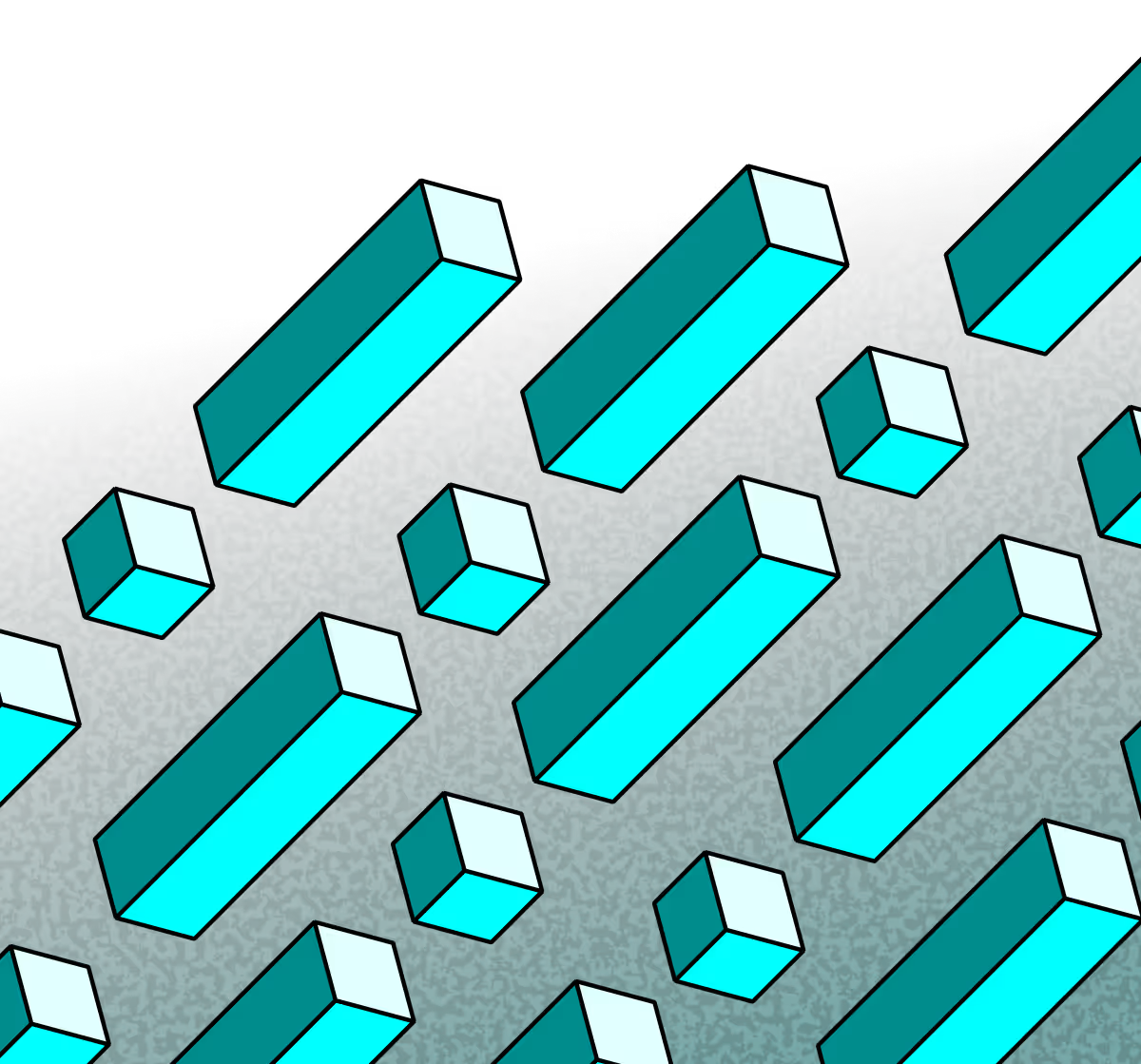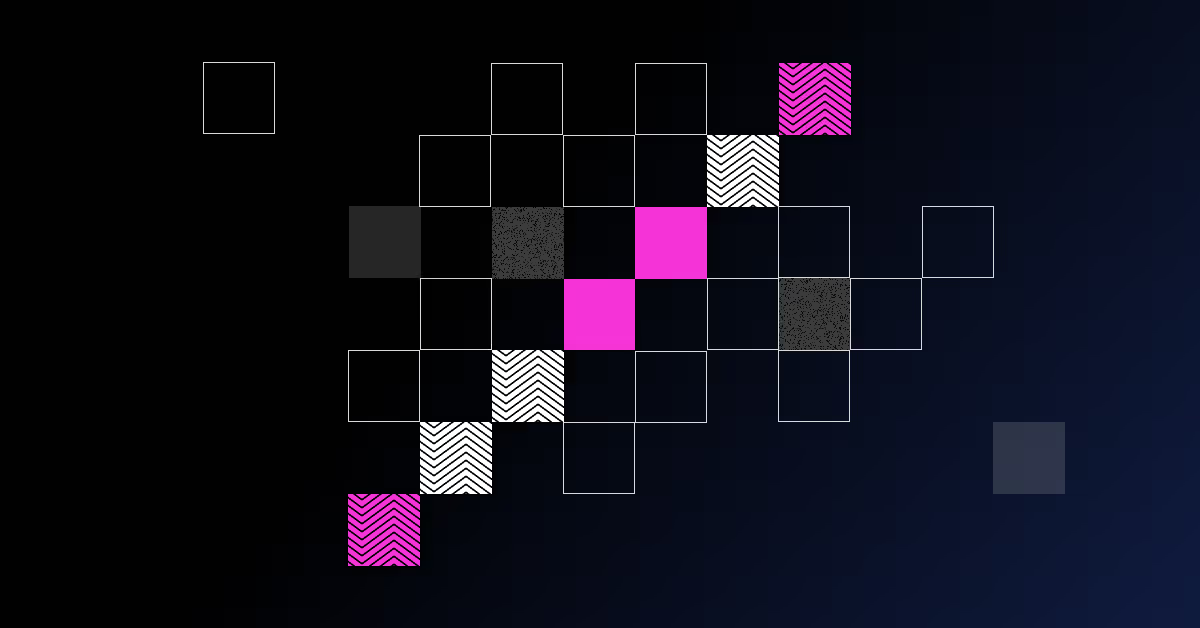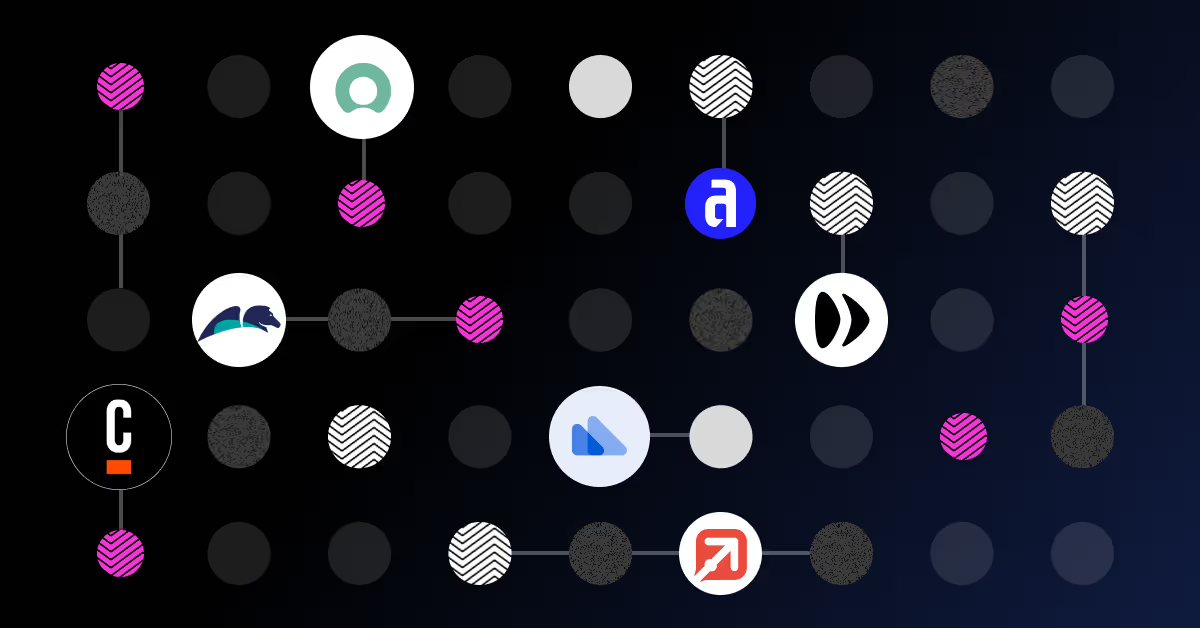What is intelligent document processing?
.svg)
Understanding Intelligent Document Processing
A never-ending stream of manual data requests, often numbering in the thousands, is the daily reality for large service operations teams. Successfully handling this daunting task requires efficiency, speed, accuracy, and the right tools. One technology solution that provides a solution for tackling the challenge of manual data entry is Intelligent Document Processing (IDP).
For finance teams handling a constant influx of invoices or logistics teams managing huge volumes of order forms, IDP is a game-changer. These tasks are slowed down by the need to manually scan everything and are vulnerable to human error, but IDP can perform the same task in a fraction of the time and at a higher level of accuracy.
We’re going to discuss the benefits and challenges of IDP, along with the steps you should take to implement it. But first, let’s explore the ins-and outs of IDP in finer detail.
What is Intelligent Document Processing
Intelligent Document Processing, or IDP, is an advanced technology solution that combines artificial intelligence (AI), machine learning (ML), and natural language processing (NLP). IDP is used to automate the extraction, classification, and processing of information from a range of documents, including invoices, contracts, forms, and emails. This is a step beyond traditional data entry and manual data entry, delivering a smarter, more efficient method of handling large volumes of information.

How does intelligent Document Processing work?
With the use of advanced technologies, IDP automates document handling from start to finish. It begins with inputting documents from channels like email or scanners into the system, which are then converted into machine-readable data. Once this is done, it’s analyzed and organized to sift out the relevant information. Validation for accuracy and context comes next to make sure it meets the predefined criteria – if there’s anything out of place, this is when a human would be flagged to check it out. Finally, all the required information is sorted and stored in the assigned system, such as an ERP or CRM platform. This degree of automation means very little manual intervention is required, everything gets done faster, and error rates are negligible.
Why is Intelligent Document Processing important?
Manually handling documents unavoidably takes a lot of time. Even when your team is working at maximum capacity, data entry and cross checking information is a slow going task. To add to this inefficient state of affairs, mistakes inevitably creep in as concentration wavers or fatigue takes its toll. Time and mistakes are both costly things in any business, but IDP automation slashes the expense. Able to complete the same task in a fraction of the time and to a higher level of accuracy, labor costs and errors are minimized. It also means data is more reliable and readily available, supporting faster decision making in many areas. Plus, when business is booming, IDP can handle the excess work without breaking a sweat.
Main components of Intelligent Document Processing
Optical Character Recognition (OCR)
OCR technology is like the eyes of IDP. It can look at different forms of documents, like emails, scanned pages, or PDFs, and translates all the information into digitally readable text. This eliminates the need for manual data entry, as everything is captured swiftly and accurately, no matter the font, format, or (legible) handwriting.
Machine Learning (ML)
When all the data has been extracted from the document, the machine learning component steps in to make sense of it all. ML systems have learned from huge swathes of diverse data, empowering them to comprehend complex information and make intelligent choices about how to categorize it. What’s great about ML algorithms is that the more documents they process, the better and more precise they become.
Natural Language Processing (NLP)
The final component of IDP calls for a language expert, and that’s what you get from natural language processing. Not merely able to understand text, NLP can also interpret the context, sentiment, and meaning behind words. It’s this ability to grasp the finer details of language that sets IDP apart, allowing the system to manage unstructured data, like emails, so effectively.
How can Intelligent Document Processing help you run operations better?
- Enhanced efficiency: Using IDP removes the need for manual data entry and document processing, giving the time back to your team. Instead, teams can focus their energies on higher-value aspects of their job role, so everything runs more efficiently and company resources are used more effectively.
- Accuracy and error reduction: We all make mistakes, especially when tasked with a mountain of repetitive paperwork. IDP significantly increases data accuracy as it reduces the human error that frequently occurs during data extraction, classification, and validation. So, the integrity and reliability of your data improves.
- Scalability: Growth is the goal for every business, but with it comes more work and a higher volume of documents. IDP can be a huge help in this area, as it seamlessly scales to manage the increased workload without the need for additional personnel. This adaptability is essential for handling spikes in service demand.
- Speedy decision making: IDP allows for real-time document processing and data extraction, which supports quick decision making. This is particularly helpful for things like customer enquiries, approving transactions, and meeting your SLAs in a timely manner.
- Cost savings: When documents are being processed manually, this eats up a lot of time and impacts labour costs. When you adopt IDP to automate these tasks, you’ll be able to allocate resources in a more cost efficient way. Operational expenses are therefore significantly reduced.
What are the risks involved with Intelligent Document Processing?
While the benefits IDP offers are undeniable, there are still some potential risks and challenges to bear in mind.
Data security
When you’re handling sensitive customer information, iron clad security measures are non-negotiable. Carefully consider data security when implementing IDP and take steps to ensure no breaches can occur.
Implementation complexity
When adopting IDP it is likely you’ll need to integrate it with existing processes and systems. There can be compatibility issues and without expert IT support, implementation may be poorly executed, leading to disruptions in your operations. Ensure you have the right team in place to make it a success.
Dependence on technology
If you rely solely on technology for a task like document processing, there is always the risk that a system failure or error could disrupt your operations. Establish a backup plan to handle this situation and ensure everything keeps running smoothly.
Regulatory compliance
There are many laws and regulations covering data protection that are always subject to change. Failure to abide by them can result in serious legal repercussions. Take care that your IDP solution is fully compliant with the industry-specific mandates that govern your organization.
How can you deploy Intelligent Document Processing?

- Identify your needs: Take stock of your current document processing demands, pain points, and objectives. Which documents and processes can benefit most from automation? Address the areas where the need is greatest first.
- Secure buy-in from internal stakeholders: Take your proposed plan for implementing IDP to internal stakeholders to get their approval. Clearly outline the long-term efficiency and cost-savings benefits to get them on board.
- Choose the right IDP solution: Not every business’ needs are the same and it’s important to thoroughly research which IDP solution is right for you. Look for one that will integrate with your existing systems and align with your unique requirements. Be sure to take into account factors like scalability, data security, and usability as well.
- Pilot implementation: Start with just a handful of processes in order to test your IDP solutions capabilities. This will allow you to iron out any issues on a smaller scale and gather feedback from users. Once you’ve made any necessary adjustments, you can roll it out to more documents.
- Train your team: Provide staff with comprehensive training so they are confident using the new IDP system. Continue to offer support in this manner to ensure organization-wide adoption and the maximum possible benefits.
- Monitor and optimize: By continuously monitoring how your IDP system is performing, you can gather data and extract valuable insights. Armed with this information, you’ll be able to make informed decisions on how to improve and optimize your IDP processes going forward.
Intelligent Document Processing solutions
At Enate, we’ve deployed IDP within our platform so businesses can automatically incorporate it into their operations, without needing to spend time and money training a model. Simply use Enate credits via the marketplace to get started today.
Intelligent Document Processing FAQs
What is the difference between OCR and intelligent document processing?
There is a connection between optical character recognition and intelligent document processing, but they serve different purposes. OCR, which is a component of IDP, converts various document types into a machine-readable form. This is its primary focus, to recognize and then digitize text, so it is ready for other purposes like editing or form population. What it does not do is classify, analyze, and interpret this content.
IDP, on the other hand, is able to go further than OCR. Intelligent document processing integrates OCR with machine learning algorithms and natural learning processing, creating a system that can comprehensively automate the entire document handling process. The result is a tool that can achieve even greater efficiency gains than OCR alone, making it the ideal solution to manage complex document requirements.
How accurate is intelligent document processing?
An IDP tool doesn’t get tired or distracted, so it is not prone to the human errors of manual document handling. What’s more, the use of ML and NLP technologies mean that the accuracy of IDP is constantly improving. The exact precision will vary depending on the type of documents involved and the IDP system in question, but a sophisticated IDP tool can achieve an accuracy rate of around 90-95%. It’s also worth noting that every document scanned is attributed with a confidence score, and if that score doesn’t meet the required threshold, it’s passed on for human review. As such, even issues that aren’t caught by the machine can still be fixed by a worker, but the manual involvement needed is still minimal.
Who uses intelligent document processing?
IDP can be useful to almost any industry, but it has the most impact in those sectors that handle a lot of documents. Here are a few of the industries where IDP makes a big difference.
- Finance and accounting: All the invoices, expense management, and financial reporting involved in this area can be managed with much less time and effort with IDP.
- Healthcare: There’s a lot of sensitive data involved in healthcare, including patient records, consent forms, and appointment scheduling. IDP can handle all of it securely and swiftly, ensuring data is readily available to healthcare professionals.
- Logistics and supply chain: Purchase orders, shipping documentation, and inventory management require a lot of paperwork. Done manually, there’s a risk of bottlenecks and delays, with IDP, the whole ecosystem works more efficiently.
- Legal and compliance: These sectors demand a high level of accuracy, as the repercussions for mistakes can be severe. The speed and accuracy of IDP makes sure those risks are minimized and deadlines are met in good time.
- Customer service: These departments deal with a constant stream of inquiries, support tickets, and other communications. The time spent manually interpreting data adds up, but IDP can handle the load no matter how busy it gets.
What types of documents can be processed using Intelligent Document Processing?
IDP can handle documents in most forms, whether they’re digital or written by hand. These are the most common examples.
- Invoices and receipts: Data is automatically extracted from financial documents to make the payment cycle quicker and more accurate.
- Contracts and legal documents: Key terms and clauses can be extracted from these documents to make management and compliance simpler.
- Forms and surveys: Whether structured or semi-structured, the important information can be retrieved from forms and categorized for analysis and reporting.
- Emails and correspondence: Although emails are typically an unstructured form of data, IDP can understand and interpret their natural language for a variety of purposes.
Shipping and order forms:
Essential information can be extracted from order forms and populated into management systems to expedite logistics procedures.
Watch our video on Intelligent Document Processing
Enate’s Founder, Kit Cox explains what IDP is, and the associated benefits and use cases for businesses.
<iframe width="560" height="315" src="https://www.youtube.com/embed/vhy3Ese5L9Q" title="YouTube video player" frameborder="0" allow="accelerometer; autoplay; clipboard-write; encrypted-media; gyroscope; picture-in-picture; web-share" allowfullscreen></iframe>
.jpg)